Home
React hook for form validation without the hassle
react-hook-form.com
▲ react-hook-form 공식문서
폼에 react-hook-form을 적용시켜 보았다.
react-hook-form은 폼의 유효성 체크를 쉽게 해주는 라이브러리로 사용해보니 코드의 양도 줄어들고 가독성도 올라갔다.
usestate로 state를 여러 개 만들어서 관리해주지 않아도 되니 편리했다.
우선 react-hook-form을 설치한다.
npm install react-hook-formyarn add react-hook-form
가장 기본적인 형태는 아래와 같다.
const { register, handleSubmit } = useForm();register는 입력값을 react hook form에 등록해주는 함수로 옵션을 사용하여 다양한 유효성 검증을 할 수 있다. 여기에 첫번째 인자로 넘겨주는 값은 name으로 이 값으로 form에 저장된 값을 불러올 수 있다.
handleSubmit은 2개의 인자를 받을 수 있는데, 첫번째 인자는 유효성 검사가 성공했을때 실행되는 함수로, 필수이고, 두번째 인자는 실패했을 때 실행되는 함수로, 생략 가능하다.
우선 폼이 상대적으로 간단하게 생긴 로그인 컴포넌트에 적용을 해보았다.
import { Row, Col, Container, Button } from "react-bootstrap";
import Form from "react-bootstrap/Form";
import { useForm } from "react-hook-form";
import { Link } from "react-router-dom";
function Login() {
const { register, handleSubmit, formState: {errors} } = useForm({mode: "onBlur" });
const onSubmit = (data) =>{
console.log("data::", data);
};
const onError = (errors) => {
console.log("error::", errors);
};
return (
<Container>
<Form onSubmit={handleSubmit(onSubmit, onError)}>
<Form.Group as={Row} className="mb-3" controlId="LoginID">
<Form.Label column sm={3}>
ID
</Form.Label>
<Col>
<Form.Control
type="text"
placeholder="Enter ID"
{...register("uid",{
required: "아이디를 입력해주세요.",
pattern: {
value: /^[A-za-z]+[A-za-z0-9]{4,14}$/,
message: "아이디가 형식에 맞지 않습니다.(영문자+숫자 조합 5~15자)"
}
})}/>
</Col>
{errors.uid && (
<Form.Text className="text-danger">
{errors.uid.message}
</Form.Text>
)}
</Form.Group>
<Form.Group as={Row} className="mb-3" controlId="LoginPassword">
<Form.Label column sm={3}>
Password
</Form.Label>
<Col>
<Form.Control
type="password"
placeholder="Password"
{...register("password",{
required: "비밀번호를 입력해주세요.",
pattern: {
value: /^(?=.*[a-zA-Z])(?=.*[0-9])(?=.*[!@#$%^&*])[a-zA-Z0-9!@#$%^&*]{8,20}$/,
message: "비밀번호는 영문자+숫자+특수기호 조합 8~20자입니다."
}
})}/>
</Col>
{errors.password && (
<Form.Text className="text-danger">
{errors.password.message}
</Form.Text>
)}
</Form.Group>
<Form.Group>
<Link to="/join" className="m-1 btn btn-outline-secondary">
회원가입
</Link>
<Button className="m-1" variant="outline-secondary" type="submit">
로그인
</Button>
</Form.Group>
<Form.Group>
<Link to="/findID" className="m-1">
아이디 찾기
</Link>
<Link to="/findPW" className="m-1">
비밀번호 찾기
</Link>
</Form.Group>
</Form>
</Container>
);
}
export default Login;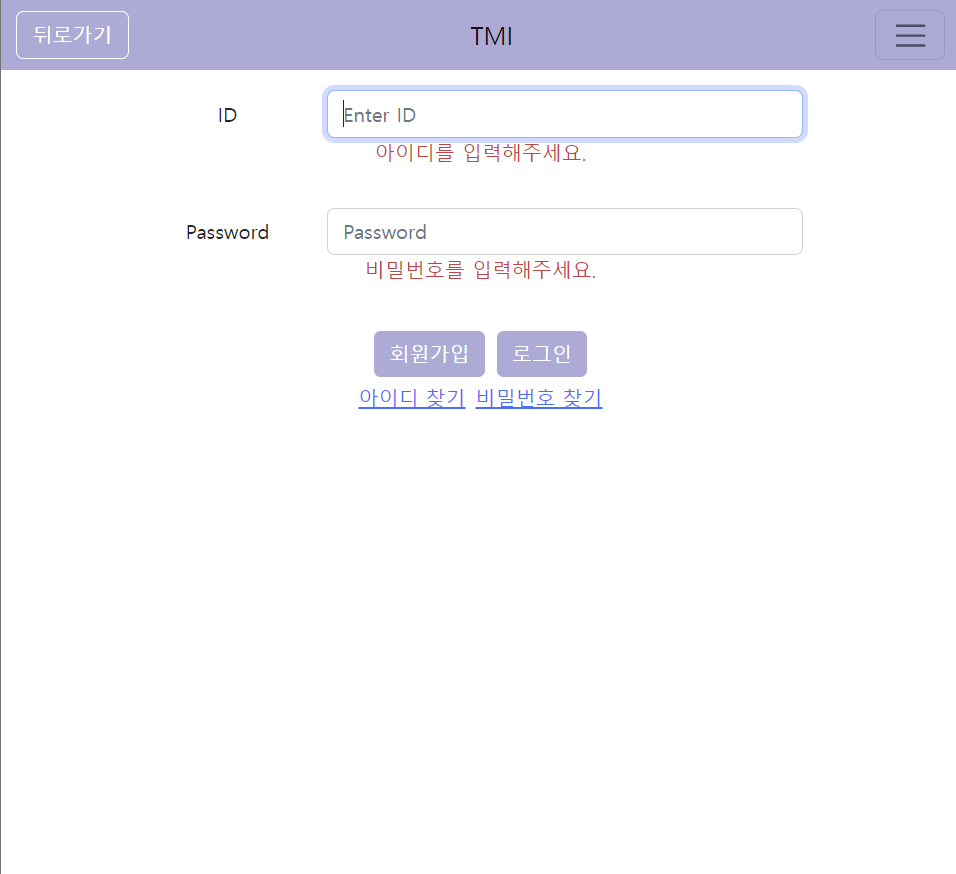
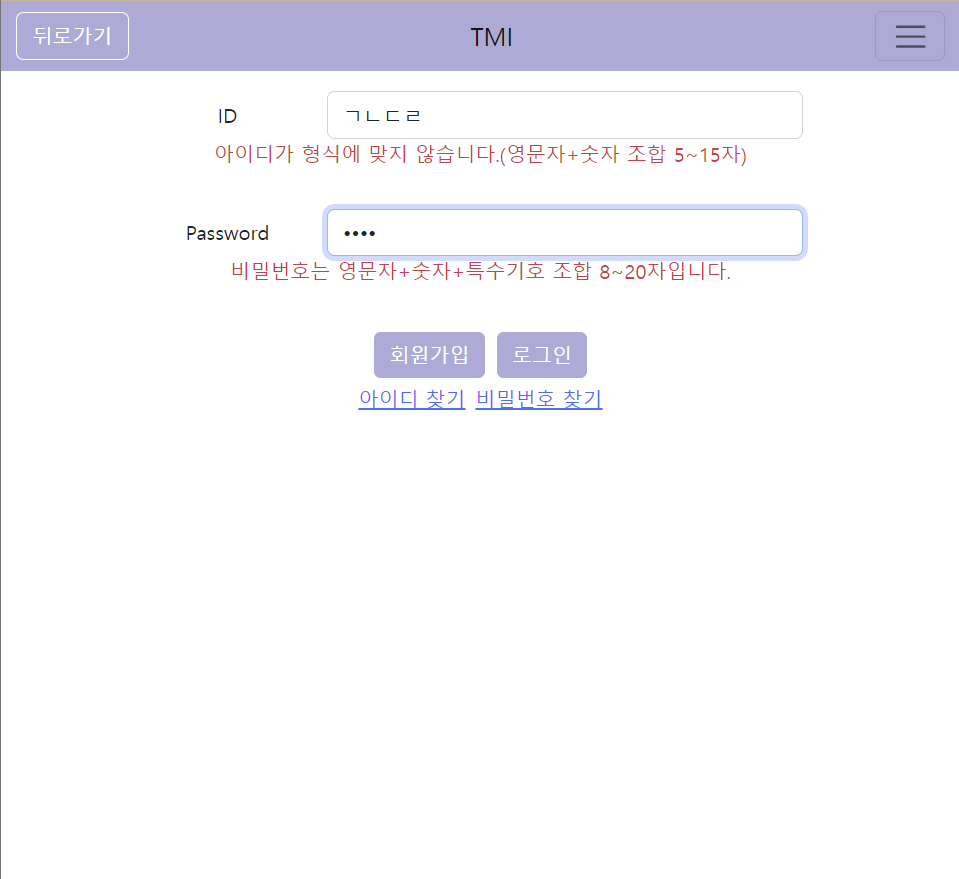
나는 사용자가 폼을 제출하기 전에 유효성 검증이 되는 것이 더 편할 것이라 생각하여 useForm의 mode를 onBlur로 설정하였다. 이러면 해당 입력칸에서 포커스가 해제될 때 유효성 검사를 실시하게 된다. 실시간으로 유효성 검증을 하려면 onChange를 사용하면 된다.
회원가입 폼도 비슷하게 구성하였는데 비밀번호와 비밀번호 확인을 대조할 때 react-hook-form의 validate에 다음과 같은 함수를 넘겨주어 비밀번호와 비밀번호 확인이 같은지 체크하였다.
// react-hook-form
const {register, handleSubmit, formState:{errors}, getValues } = useForm({mode: "onBlur"});
// 비밀번호 확인
const pwChkValidateCheck = (value) => {
const pw = getValues("password");
const pwChk = getValues("pwChk");
if(pw !== pwChk){
return "비밀번호와 비밀번호 확인이 일치하지 않습니다";
}
else{
return true;
}
};getValues는 인자에 name을 넘겨주면 거기에 저장된 값을 리턴해준다.
여기서는 register, handleSubmit, formState, getValues 정도만 사용해봤는데 공식문서를 보면 더 많은 기능들이 있으니 잘 살펴보고 필요한 기능들을 사용하면 더 좋은 폼을 만들 수 있을 것 같다. react-hook-form은 공식문서가 잘 되어 있어서 좀만 읽으면 쉽게 사용할 수 있다!
'프로젝트 > TMI' 카테고리의 다른 글
| 11. react-icons 이용하여 아이콘 적용해보기 (0) | 2022.11.03 |
|---|---|
| 10. react-spinners 이용하여 로딩 컴포넌트 만들기 (0) | 2022.11.02 |
| 7. axios로 데이터 요청하여 받아오기 (0) | 2022.10.27 |
| 6. React Bootstrap Offcanvas 버튼 클릭 시 닫히게 하기 (0) | 2022.10.24 |
| 5. 피드 페이지 만들기 (0) | 2022.10.12 |
